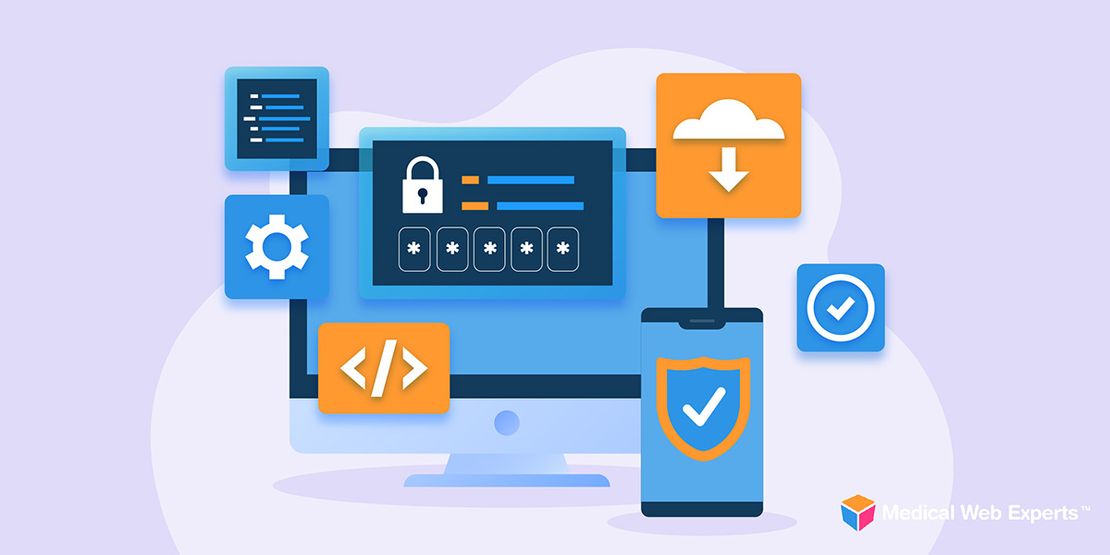Once considered a nice option for EHRs, patient portals are now becoming a necessity for small practices and hospitals alike. Unfortunately, not all patient portals are created equal, and many lack important capabilities or features. Selecting a patient portal with sub-par EHR software integrations can severely limit an EHR’s ability to unlock its full potential of benefits, and it can easily increase costs for physicians in the long run.
Once considered a nice option for EHRs, patient portals are now becoming a necessity for small practices and hospitals alike. Unfortunately, not all patient portals are created equal, and many lack important capabilities or features. Selecting a patient portal with sub-par EHR software integrations can severely limit an EHR’s ability to unlock its full potential of benefits, and it can easily increase costs for physicians in the long run.
Many patient portal vendors employ strategies to help physicians meet Meaningful Use requirements; however, their software does not necessarily present an efficient or effective way for patients to access to their electronic health records. Some patient portals, for example, only support medical billing exchanges and don’t provide clinical information through EHR software integrations. Others provide a standard patient portal with a good set of features, but they don’t allow customization to suit the physician’s needs.
So why should practices consider a patient portal with EHR software integrations?
Patient portals can facilitate the exchange of clinical and administrative data. They can help practices obtain updated patient demographics and new insurance information, coordinate appointment scheduling, and even process patient payments, and even facilitate intake with patient intake software.
Patient portal features may include requesting refills, exchanging messages, reminding patients about treatment plan items, and accessing patient exam notes. Some portals also allow patients to input information about patient family/social history and history of present illness, and they allow physicians to monitor patient wellness on an ongoing basis. When using a portal with EHR software integrations, clinical information can be accepted directly into patient’s health record for editing by the physician or staff member, and then be exported to the portal for patients to access. This clinical workflow can save time by documenting patient conditions and history within the portal.
When evaluating patient portals with EHR software integrations, here are 4 key issues for practices to consider:
1. Cost
Patient portal costs may include upfront licensing fees, installation and annual maintenance. Some vendors even charge a fee for each transaction that occurs. For example, a physician would have to pay a transaction fee for each patient reminder, message and released office note. In cases such as these, transaction costs could balloon into a significant portion of a practice’s IT budget as patient portal usage increases. To avoid being surprised by rising costs, practices should try to estimate the cost of a portal with EHR software integrations both up-front and on-going. This will help physicians understand the full scope of their financial commitment.
2. Features
There are a lot of features that can be offered by a patient portal, but few providing all of them. For example, some patient portals only support secure messaging to fulfill Stage 2 Meaningful Use while others support a complete exchange of specific information on patient care issues. Additionally, some patient portal companies can customize a patient intake form, which can replicate condition specific forms for patients to fill out. This History of Present Illness intake form can be linked into the conditions section within the patient portal without the input needed by either the physician, PA or administrative staff.
Patient portal features can also affect a practice’s implementation strategy and EHR use. For example, a patient portal that is limited to messages is typically implemented after the EHR has already been in use for the majority of active patients. On the other hand, EHR software integrations that allow patients to schedule appointments and input history of present illness or other medical information can be an invaluable to helping introduce patients to the portal and would typically be implemented sooner.
3. Meaningful Use
Patient portals were a convenience under Meaningful Use Stage 1, and are now a necessity under Meaningful Use Stage 2 for Hospitals and Eligible Professionals. Under Stage 1, requirements include a core measure to provide clinical summaries for office visits. There are a number of clinical summary delivery options that include paper summaries, CDs and secure email, as well as patient portal. However, after assessing the costs and logistical issues of EHR software integrations like providing summaries to patients, patient portals prove to be the most cost effective and patient service-oriented strategy. In addition, a requirement in Stage 2 of Meaningful Use includes patient messaging, which can also be accomplished with a patient portal.
4. EHR Software Integration Working Strategy
Patient portals can have a number of different EHR working strategies. In some instances, the patient portal may send messages which must be manually interpreted and processed by the medical staff. In other cases, the patient portal generates targeted messages that are connected to the relevant EHR information and features. For example, some patient portals send a message that a patient has requested a refill of a particular prescription, and the physician has to confirm by locating the prescription in the patient’s chart to issue the refill. In other instances, the patient summary can be included with the refill request message which is highlighted on the medications list saving time in verifying the prescription for the physician.
With an ever expanding list of patient service agendas, it is necessary to have a diligent patient portal strategy that includes effective workflows between the patient portal and the EHR. Unfortunately, many practices have not carefully examined their patient portal strategy or their current EHR workflow while considering the implications of an interface between a patient portal and their EHR. Practices and hospitals should understand the specifics of the compatibility of the two software systems and consider the portal features and costs in their evaluation and EHR software integration implementation strategy.